For the love of Guitars and Processors, this is a Pedal board concept processor running on Adafruit circuit board.
For the love of Guitars and Processors, this is a Pedal board concept processor running on Adafruit circuit board.
PROTON
Concept Design & Development "Imagining the future of Manufacturing 2025", While working in a Design Studio.
Concept Design & Development "Imagining the future of Manufacturing 2025", While working in a Design Studio.
UI Library
Formation of Design guidelines
Formation of Design guidelines
Formation of Design guidelines
Based on the company goal towards serving their customers, company's business philosophy was understood and transformed into design guidelines which would be implemented across all product platform
Based on the company goal towards serving their customers, company's business philosophy was understood and transformed into design guidelines which would be implemented across all product platform
UI Library
Based on the company goal towards serving their customers, company's business philosophy was understood and transformed into design guidelines which would be implemented across all product platform
UI Library
Chatbot UX flow
Helping candidates to find jobs
The chatbot named Dexter was designed with a goal of making the user to signup into the job portal in a conversational manner.
This makes the task of signing up easy, also the chatbot can help the user finding relevant job based on his profile by prompting him to upload CV in the chat window.It parses the CV Data and any missing data about the candidate is asked by the chatbot so that the candidate profile is complete.
Job applicant flow
UX flow of candidate application
This white label product was designed to be deployed in small to mid scale companies.It is designed to make the job applicant apply for desired opening in a faster and efficient way.
Here the user has an advantage to explore his career path and get a direction to change it. some specific skills which the user may not have for particular job can be added to his learning module, which he can learn later on his will.
Career modeler for candidates
Helping candidates explore career paths
This section in the white label product of candidate flow helps the user who have logged in to explore different career paths by getting few inputs from their current career roles, It also helps them see how employees in that company have transitioned their roles over a period of their career timelines
View & explore different requisitions status
UX flow of Requisitions
The requisitions which are created internally inside the organizations can be managed from this set of windows.
The HR can login to this SaaS platform and get insights about pending requisitions and other details.
Since this is a crucial insights to be seen it can be accessed by HR personnel on his mobile devices to take critical on demand decisions.

Create requisition for new hiring
UX flow of Creating and approving requisition
This helps HR to create new requisition in a efficient manner and and send requisitions for approvals.
The requisition can be duplicated and saved so that similar reqs have no need to be filled from scratch and templates can help them deploy faster.
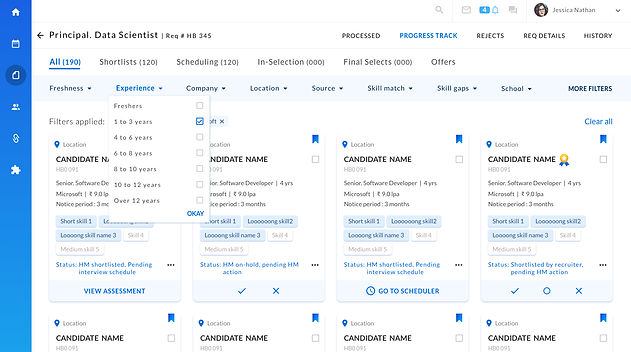
Managing shortlisted candidates
Manage candidate pool
Candidates applied to particular requisition are been displayed here showing the full view of the requisition.
here the HR can move candidates in different stages (Shortlists, In- selection, Final selects etc)
Bulk actions can also be applied, moving candidates in stages as per requirement.
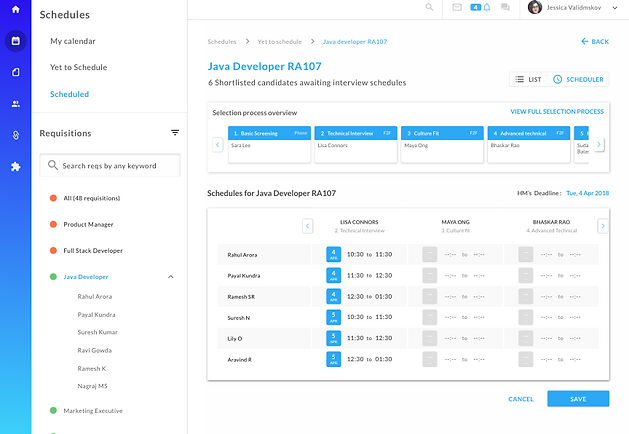
Scheduling interviews
Scheduler flow UX
Candidates who have moved to the shortlist stage & have been shortlisted for interviews are been assigned to the scheduler who manages sending invites for interviewers. and sends out interview schedules via mail or other ERP methods.





